Takk is a blog with unobtrusive styling and lots of white space.
Best suited for showcasing large photographs and other graphics.
Three preset styles can be found in a drop-down menu at the top of the Style Editor.
Logos
In the Settings area of Site Admin, drag and drop a .gif, .jpg or .png image file into the Logo Image area. If you upload a large image, open the Style Editor and adjust the Logo Image Size slider to set the maximum height.
- Site Title Font
- Site Title Size
- Site Title Color
- Site Title Color (Hover)
Social Links
Use the Social Icons drop-down menu in the Style Editor to set your link colors to black, white, or match the brand's trademark colors.
Enable the Show Social Icon toggle in social accounts to display links in your footer.
Layout Options
By default, your site will not include a Sidebar. Options are listed in the Sidebar Position drop-down menu to display a left sidebar, right sidebar, or none at all.
More options are available in the Style Editor for fine tuning the template:
- Sidebar Display has options to display the sidebar on the left, right, or not at all.
- Header Display will position your logo and navigation to float side-by-side, or stack with left or center alignment.
- Fixed Header Position will set the navigation bar to scroll with your page, or remain fixed at the top of the page as it scrolls.
- Post Author is a toggle for the author credit in blog post details.
- Registration Marks is a toggle to show or hide the graphical registration marks that appear in the header, footer, blog details, and sidebar.
- Mobile Text includes options to display serif or sans-serif fonts optimized for mobile devices.